What do you want to learn?
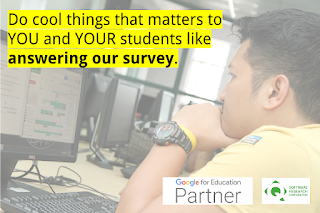
We want to understand how teachers from the Philippines achieve professional development. As a Google for Education Professional Development Partner, we want only to provide a way where teachers can learn, grow, and be more confident in using technology in teaching. Thus, we want to understand how Filipino teachers gain knowledge and advancement. Kindly answer our survey below for us to understand how we can help you best. Loading...


